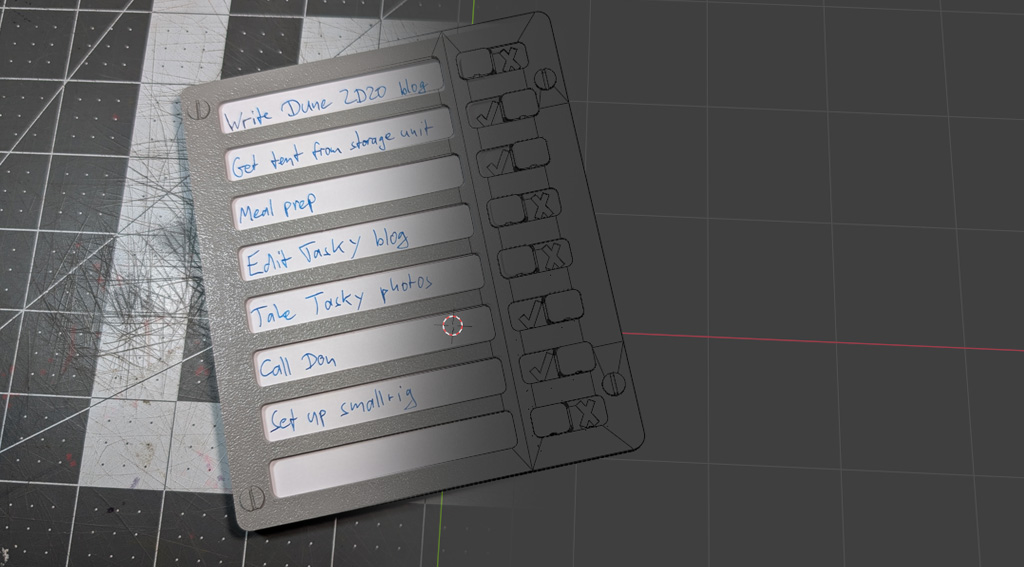
Posted August 8, 2025 by Martin
A fidget that helps keep you on track
Throwing my phone out the window isn’t an option for me, but I’ve thought about it. I’ve also thought about moving into the mountains and growing the kind of beard that small birds could take refuge in. I’d look good in a thick beard. But I like being able to walk to the grocery store, so my mountain man makeover must wait, and as a 21st century city dweller, I’m tethered to my phone.
Here’s a conundrum for you: you have in your pocket (or, if you’re reading this on your phone, in your hand) both the world’s greatest organizer AND the worst weapon of mass distraction ever unleashed. I have my phone as locked down as you can get, and still the constant begging for attention is unrelenting. “Hey, we noticed you turned off notifications for this app, do you want to turn them back on?” The lack of self awareness is astounding. I like smartphones, but I don’t love how they try to monopolize my most valuable resource: attention.
I’ve tried keeping a to-do list on my phone, but the intent of any kind of task tracking mobile app promising greater focus and productivity (“Get stuff DONE! Like an ADULT!”) is almost immediately undone by the rest of the attention-hogging gremlins that somehow keep finding a new way into my device.
Over the years, I’ve used most project management tools out there, from simple and intuitive implementations like Trello to fully featured suites like Jira. The biggest lesson from this experience is this: Project management tools aren’t magic. A good project manager can run a hyper-effective team with nothing but sticky notes. And even the greatest productivity software won’t save an overwhelmed project manager from wasting their team’s time. And yes, I can already hear you say: “What about A.I. tools?” From what I’ve seen, all these tools will do is make good project managers marginally better while allowing bad project managers to maintain the illusion of competence until it’s too late to save their project from disaster.
Good tools do make a difference. But more important are the people using those tools. So I asked myself, what is the simplest, most distraction-free, intuitive task management tool I can make?
Enter the Tasky3D.
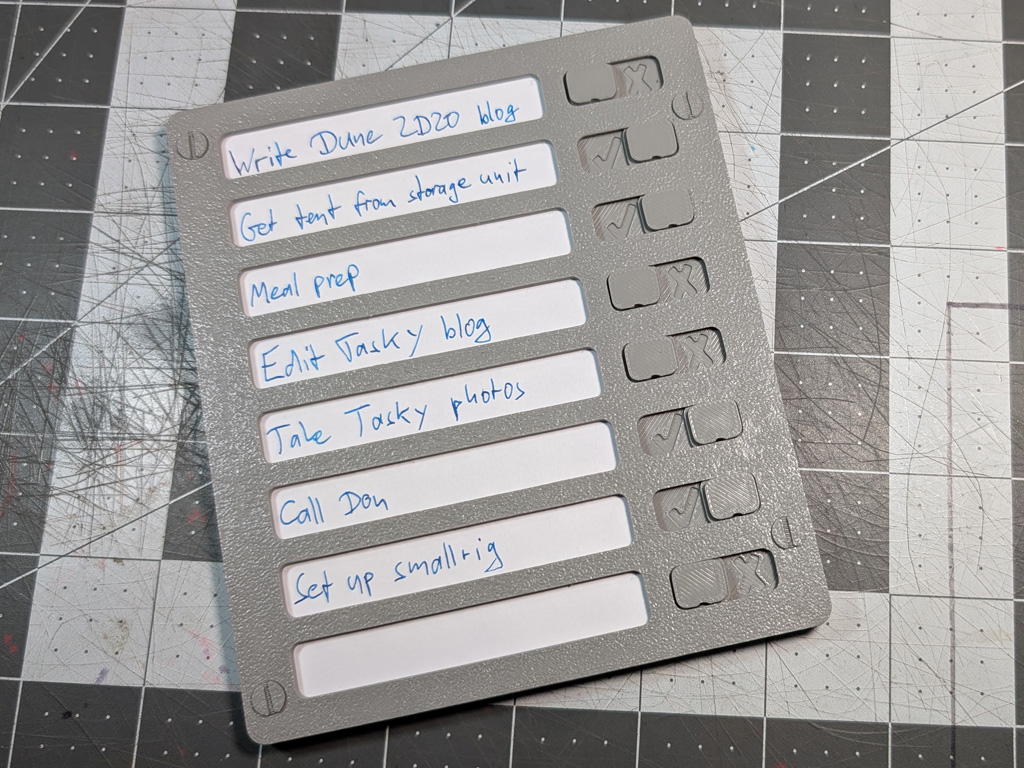
Originally I designed the Tasky3D for my son to help him stay on top of his chores. Being the parent of a kid with ADHD sends you down some weird rabbit holes. My thought was that if I could make him a physical object he could carry with him, that would make the whole process of doing chores and checking them off a little more fun. It needed to be tactile and just a little bit fidgety. Index cards were an easy choice; good form factor, readily available, cheap.
The very first version of the Tasky3D used magnetized buttons to switch tasks from X (not done) to ✓ (done). That definitely made it nice and fidgety, but there were a few big drawbacks to this idea. One, embedding magnets in a 3d-printed part is a neat trick, but it requires pausing the print at a certain point to insert the magnets, and I don’t like having to babysit a print job. Two, dealing with this many magnets in one piece can be awfully finicky; more than one print failed because magnets would jump out mid-print. And lastly, I wanted to make a bunch of Taskies, and that’d take a lot of magnets.
So instead of magnets, I used 3d-printed springs.
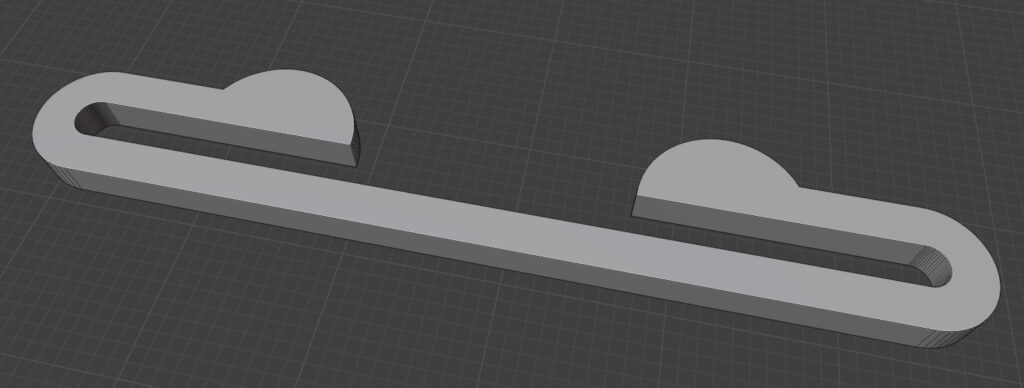
I had the springs attached to the back plate in an earlier design, but springs eventually wear out. I wanted to be able to replace springs if any of them ever broke, so I separated them out into individual parts. That makes assembly a little more involved, but long-term it saves me from having to print big replacement parts.
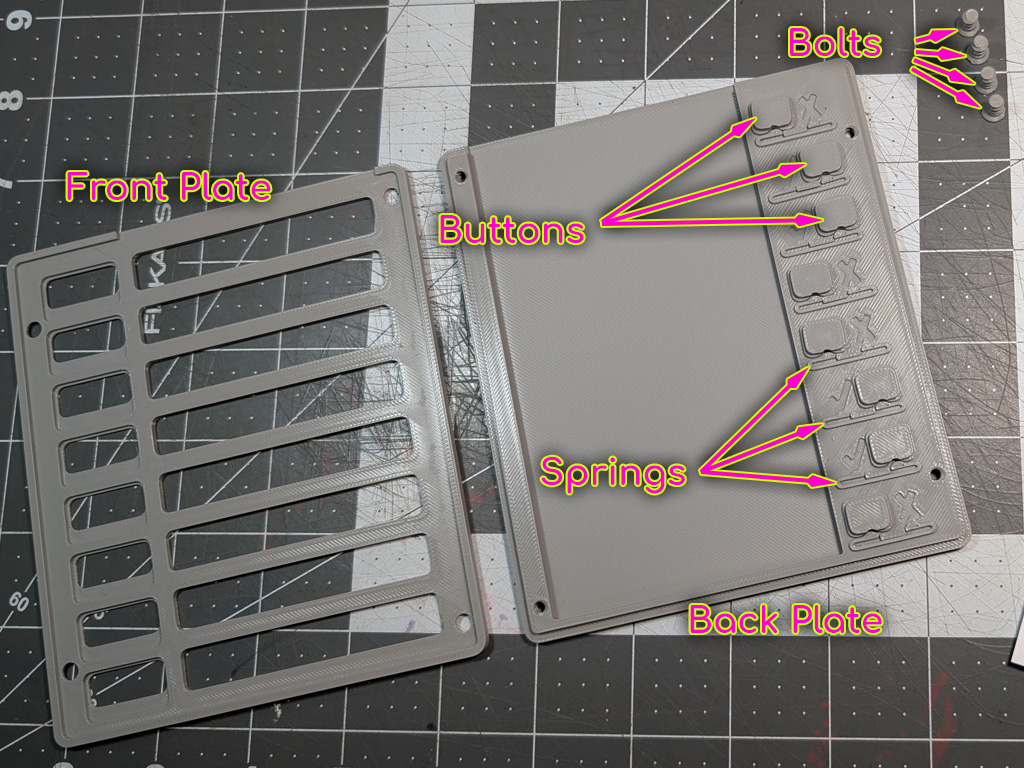
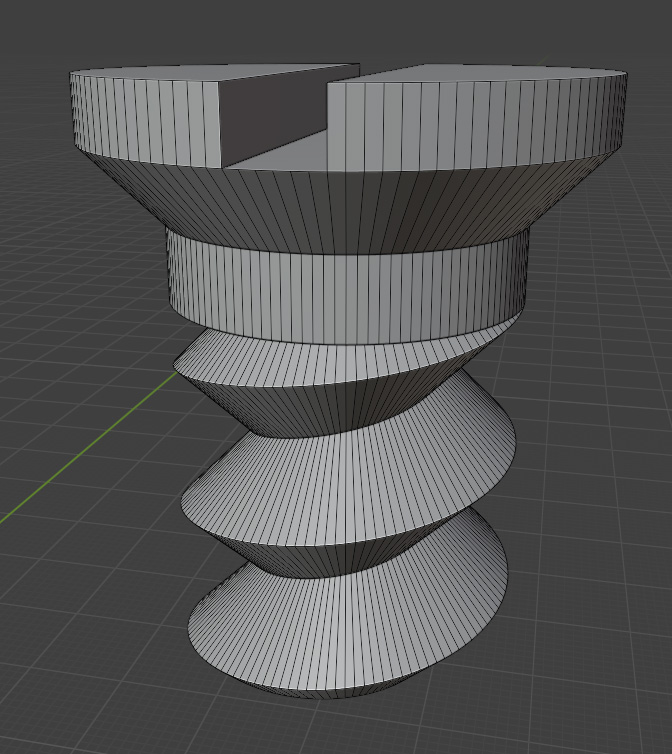
The Tasky3D consists of a back plate and a front plate, held together by a set of four 3d-printed bolts. There’s nothing wrong with gluing parts together, but since I wanted this design to be repairable, I decided to use bolts instead of glue to hold the pieces together. 3D printing allows you to do really neat things with screws and bolts, and some other designs I’ll show in the future will use screw designs in ways that are a lot more difficult to achieve in other types of manufacture.
One benefit of using bolts is that the Tasky3D can be printed in place, no supports necessary. I try to avoid supports as much as possible, and this design is no exception.
I printed this version of the Tasky3D on a Bambu Lab P1S.
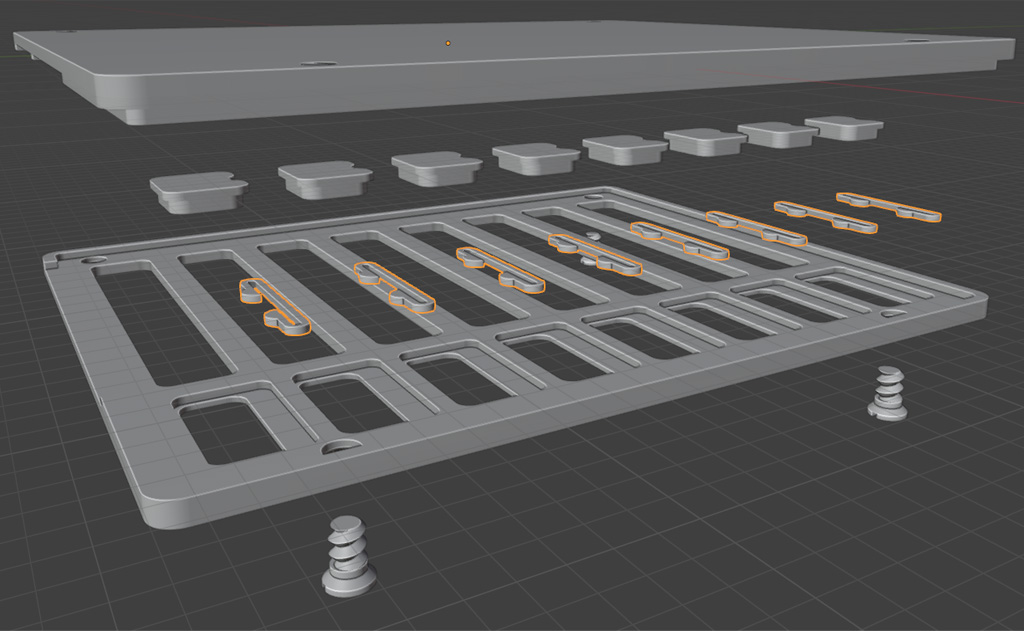
Putting a Tasky3D together is dead simple. Drop the slide buttons into the slots on the front plate, put the springs beneath the buttons, then lower the back plate onto the front plate, lining up the bolt holes. Carefully flip it all over, then insert the bolts, making sure not to overtighten them.
Slide a stack of standard 3×5 inch index cards into the assembled Tasky3D, write down whatever tasks you want to track, then use the slide buttons to mark them as done.
If you’re feeling fancy, you can make task cards ahead of time, for example if there are certain tasks that need to be done in a specific sequence. You could have a “Laundry” card with steps like:
Shopping lists are another obvious use-case for the Tasky3D. I find having to check my phone while grocery shopping inconvenient at best, but I can just chuck my Tasky3D into the shopping cart and not worry about breaking an expensive piece of technology.
If you have certain daily habits and routines you want to start, you could use a Tasky3D to pre-write whatever it is you want to do on your cards and leave the rest blank, to be filled in as needed. For example if you want to start setting aside 10 minutes each day to meditate, write that at the bottom of your task cards to make sure it’s on your list each day.
Got any other ideas for how you’re going to use the Tasky3D, or ideas on how you’d like to remix the design for your own needs? You can download the Tasky3D .stl and Blender files right now!
Happy tasking!